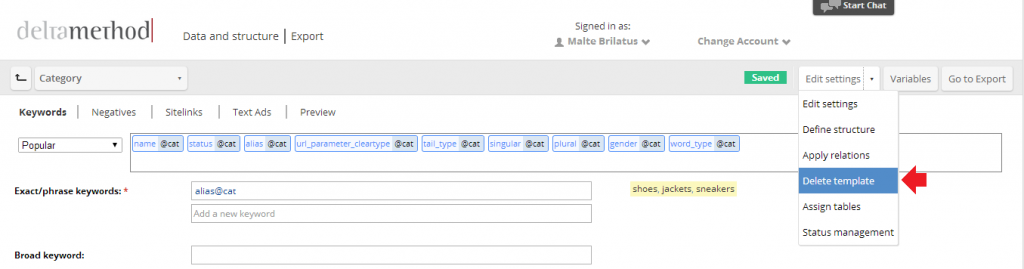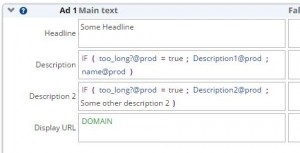Crealytics’ Search Platform
Ads
Bid/Budget
Keywords
Google Account
Reports
Crealytics’ Search Platform
On the login page, click “Forgot password?”. Once you provide the original email address, normally used to login, you’ll receive a message sent to the provided email address. Click the link and provide a new password.
Crealytics’ Search Platform is mainly designed for Google Ads, but is also compatible with the Yahoo! Bing network.
Crealytics’ Search Platform supports Internet Explorer and Google Chrome. Please, use those browsers while working with the platform to be able to use all the functions of the software.
With the help of relations and the mapping table.
If you want to delete a table/template, open the regarding table/template. You will find the corresponding option under “settings”.
There is no conflict between Crealytics’ Search Platform and any conversion tracking system. You can implement it when defining deep-linking.
Yes, with a simple workaround. Create 3 additional columns: (here “too_long?”, Description1 & 2)
In the first column you decide which text should be wrapped. In the next 2 columns you define how to wrap it. The next picture shows how you can use this in a template:
Google allows you to set Automated Rules in the Google Ads Account. This is still possible if your account is structured by Crealytics. Use Automated Rules for scheduling ads and bids, and for pausing low-performing ads or Keywords to control budget and costs. Read more here.
Ads
The ad is shown during the hours when other competitors bid the highest. Hence, your position on average might be lower.
If custom USPs are very important, implement a good technical solution with feeds. Otherwise rely on text like “cheap”. It is most important to avoid false promises. It is ineffective and dangerous if a user doesn’t find what was announced in the ad.
An impression is counted when Google serves an ad.
Search terms on mobile devices are usually short. Therefore, use short-tail Keywords. Ad texts should not be too specific, as users might easily feel surveilled. Nevertheless, the Landing Page should present the most relevant products.
It’s advised to only change one factor at a time. If you were to change more than one factor, it would not be easy to pinpoint the exact change that impacted the performance.
Google has the policy of penalizing you if users cannot find the promised offer after two clicks on your Landing Page. This might result in a lower Quality Score.
To improve your Quality Score, make sure your Keywords appear in your ad texts. Furthermore, deal with negatives. These should redirect your traffic to long tail Keywords, preferably of exact match type. Optimize your Landing Page and make sure it loads faster. Use ad extensions to improve the CTR which will in turn improve the Quality Score.
Go into your Google Ads Account. In the Settings tab, assign the Ad Schedule according to the days and hours.
To make the bids of these ads comparable, Google translates the CPC value into a CPM value.
- CPM measures the amount an advertiser is willing to pay for 1000 impressions
- CPC measures what an advertiser is willing to pay for a click
Google estimates how many clicks the latter would probably receive for 1000 impressions and multiplies this value with the CPC.
+-How can I advertise two items named identically? This applies to locations, companies, and products.
Bid only for the Keyword with the higher conversion rate. The conversion rate is the only measure to prove that users arrived at the desired Landing Page.
Bidding/Budgeting
Theoretically, adjustments should take place on a daily basis. However, a lack of data usually prevents a daily reaction.
If your Quality Score is low for some Keywords, these might not be relevant enough for your business. Hence, it is fine to invest less money for them. There will be no reaction from Google.
This depends on the amount of traffic your website receives. It could even be necessary to adjust after a few hours. Check the incoming traffic to important campaigns.
It might be possible to increase your Quality Score by increasing bids, as it is calculated by comparing your CTR to your competitors. However, this investment would cost a lot and its value is not measurable.
For your trademark, only you can have the full Quality Score. These ads are the most important and hence also consume most money. But there is no need for a bidding strategy, as no other advertiser will be able to get ranked higher.
Broad Keywords have a higher market reach. The disadvantage is that they also have a higher potential to waste money for irrelevant search terms. The broad modifier match type has a lower reach. The advantage is that the advertiser has a higher control about the search terms for which the the ad will be eligible to appear. Of course, it doesn’t make sense to book the same Keyword in the broad and in the broad modifier match type as they would compete and waste money.
This is a business decision, which cannot be answered generally. You might want to find out whether your competitor is bidding on your Keywords. For this, you need to log in to Google Ads ad preview tool, insert your trademark, and check if ads of competitors are shown.
Distinguish between long-tail and short-tail Keywords, the search volumes, and check for conversion-assists. Often it makes sense to reduce the bids of short-tail Keywords to a higher degree as they are far more expensive.
Keywords
It is cheaper to upload all Keywords at once initially. If you only upload short-tail Keywords in the beginning, you will still get all the traffic from the long-tail search terms, but for a higher price. Therefore, it is better to upload long-tail Keywords from the beginning.
It makes sense to increase the portfolio, as long as the marginal cost is exceeded by the marginal KPI for which you optimize. If this is the case, an increase of cost will lead to a higher increase in the KPI optimized for.
The searched terms for which the ad appears are synonyms of the booked Keywords. But we don’t know exactly which synonyms Google selects and how they make this decision.
Duplicate Keywords compete with each other in auctions. Therefore, the cost per click increases. Keep the best performing ones and delete the others.
In the same Ad Group, it is not possible to set Structural Negatives. These are necessary to direct traffic to the desired Keyword. As these Negatives cannot be set inside Ad Groups, Keywords would cannibalize each other and thereby waste money. Furthermore, Google is given the decision of which Keyword to use.
It is not possible to combine match types. The Keyword [+buy +shoes +online] therefore doesn’t make sense. Either use [buy shoes online], to create a Keyword of exact match type, or create a Keyword of broad match modifier type, like ‘+buy +shoes +online’.
The Ad Group CPC is a fallback for the Keyword CPC. You may simply set it to 1 cent if you always set a Keyword CPC.
Google gives you an estimate of the Quality Score initially. This is highly dependant on the granularity of the structure and the quality of the Landing Page. In new accounts of the same customer, it will also include a Quality Score derived from rankings in the old account.
If a Keyword has no impressions, try increasing the bid. Start with a 20% increase and monitor it for a while. If nothing changed, increase the bid by 50% of the initial value. If again no impressions occurred, increase the bid by 100%. If none of the increased bids led to more impressions, delete the Keyword after 30 to 60 days.
You should look at search term reports every week or every second week. Find search terms and add them as Keywords. Also add irrelevant search terms as Negatives. The older your account is, the less frequently this has to be updated.
Google Account
Usually it takes months, depending on the past history and traffic level of the Google Ads Account.
A debited account could possibly have a negative impact on the Quality Score. As Google doesn’t publish the exact formula for the calculation of the Quality Score, the full impact of this is unknown.
To monitor trends within an account, start with the portfolio itself. The next step is to analyze the cluster, then campaigns, then the tables. Always look at different cohorts. When you consider weekly data, make sure to compare calendar weeks within the benchmarks. This ensures that seven days are a covered, even if the month ends during the observed week.
Keywords should be separated based on their semantic relations. Granularity would suffer if Keywords were separated by performance, as it would be impossible to create very specific ads including the searched term.
+-I launched my account recently, but there aren't many conversions. How can I optimize the account?
Especially for new businesses, it takes time to build a Quality Score. Therefore, it is common to have few conversions after launching a new account.
Reports
It is not possible to calculate the CPO for such a day. However, it is a good idea to replace this measure with total costs derived by clicks in this case.
If no order occurs on a certain day, the CPO or CPL cannot be defined mathematically. You should still look at costs generated by clicks.
The further you go back, the less reliable the data, as your account was probably very different compared to present day. Therefore, past data is decreasingly comparable to recent data.
Google automatically cuts out zero impressions figures from all reports when a segment or filter using a segment is applied.
Please refer to Google for a definition of the two conversion tracking measures. https://support.google.com/adwords/answer/1722022?hl=en