Published on Dec 12, 2014
Major new features
- Campaign Suite history is a new feature, which tracks many events and lists them. Filter for date, user, location and action. This feature is very helpful for companies, which have several people work in the same Campaign Suite account. It allows to see what happened recently and it helps to find the cause of irregularities. Access the history by clicking on the new main settings menu. Learn more
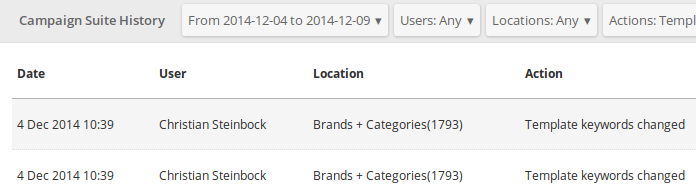
- The “clean up tool” is an add-on to the adalyzer that forces a reduction to only 1 ad per ad group even if no statistically significant decision could be made. Of course, statically-based optimizations will be kept. When downloading adalyzer results you will be asked whether you want to use this feature.
- The page to add new tables was improved. It now gives a clear overview over the included columns.

- Inventory-based status management is now possible with any column. It no longer requires a table, which has the column “dynamic_inventory”.
- Manual changes to the width of table columns are now saved.
- The Campaign Suite header was updated.
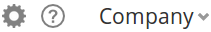
- The structure of Campaign Suite page urls was overhauled to improve redirecting between pages.
- A help button is now available in every popup window. It make live chat available even in popups. This was not the case before.
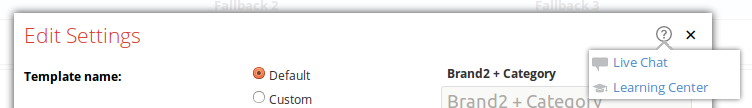
- It is no longer possible to get an empty unset status in a table row. The status of a new row will always be set to active, unless it is defined differently either by the user or by an imported status column. Previously, when importing a csv file or a feed into a table, which did not contain a status column, the status column in the Campaign Suite table stayed empty.
- Relations now work completely case insensitive. This had previously only been the case if one of the columns was the name column.
- The stability of the system was improved by increasing the resources of our database.
Major bug fixes
- A bug was fixed, which caused relations to break when the table backup feature was used.
- In the relations window of tables the option “Included relation” was selected even if the relation was in fact an “exclusion relation”.
- The button “Empty table” did not work after restoring a backup.
- Some tree items of the template preview did not react after clicking to expand them.
- A bug caused automatic feed imports to happen more often than scheduled.
- Using more than one broad keyword fields did not always work. In some cases only the first field was actually used.
- A bug was fixed, which caused excluded MCC sub accounts to be available in the reports filters.
- The fallback distribution of ad templates is now again visible after the generation of the template preview.
- When switching quickly between tabs in the template details page, it could happen that the template preview was started before some recent changes were saved. Now, the preview only gets generated after all changes are saved.
- In big tables, the rightmost button to add new columns was unavailable. Furthermore, popups to edit list fields were cut off at the right side of the table.
- When dragging a variable over a the “add new keyword” area below a keyword field, it now only creates a new field after a short delay.
- A bug was fixed, which caused the name column to be empty in the table page after scrolling to the very right.
Hotfixes since last update
- A bug was fixed, which caused the progress bar of the template preview to disappear while the template was still being generated.
- Dynamic rules can be used to set a certain field to an empty text. This had been prevented by an error message. Now it’s possible again.
- A bug had made it impossible to download old export files after the release of the last Campaign Suite update. This was hotfixed.
- Horizontal scrolling was not possible in the template preview even if the contents exceeded the page borders.
