Published on June 05, 2014
Major new features
- During the generation of templates, it is possible that errors occur. In the template preview, such errors and warnings are now presented to the user. In many cases in which the template preview is empty, because the generation failed, these messages will help the user to understand why.
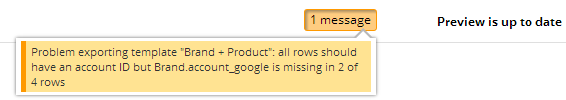
- A small tag next to variable editor fields counts the number of static text characters. If variables are added a small “+” is displayed behind the count.
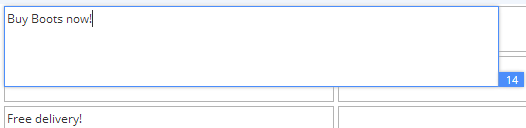
- Analytics users are able to set up scheduled reports to be sent to email addresses of their choice. Any user has control which relevant tables and time spans are included in the report, when a report is sent and how often.
- Users can now set a default maximum CPC upon first wizard run or via the general settings page. Additionally, template-specific maximum CPCs can be set on standard templates, not only on standalone templates.
- Auto-detection of encoding has been improved for importing tables and feeds.
- Downloadable recommendation csv files are now labeled according to type, followed by target (Example: add_keywords_template_02-brands_2014-05-09_12_02_34.csv)
- The full download button now also applies changes to the synchronization database. As a consequence, the next changes download will contain only changes since the last download, be it a full or a changes download.
Major bug fixes
- A bug was fixed that caused wrong error messages to be shown during exports.
- In the windows explorer it is possible to open zipped Campaign Suite export files. A bug was fixed, which made this impossible for some files.
- The ad preview was repaired to appear for all templates in the template list.
- The recommendation to increase daily campaign budget is now displayed correctly.
- A bug was fixed that caused the first setup wizard to appear after every login for some clients although they had successfully completed it.
- The error message “Cannot fetch account data” appeared many times due to a bug, which was fixed now.
- A bug was fixed, which caused new columns created in the table settings to have the name “account_google” and not be savable.
- The template preview sometimes got stuck in the phase “Generating” while the progress was at 100%.
- Under Mac OS X in Firefox, a bug prevented users from entering data into tables manually, because the cursor always left the field after typing one character.
