Published on Dez 17, 2015
Major new features
- The process of template generation was completely rebuilt relying on superior technology. It is much more robust and efficient and allows for huge templates to generate successfully.
- A brand new export page makes exporting templates easier than before. On the left hand side, you can select your templates and export sets, while on the right, you will find the download options. Additionally, the export process can now be performed simultaneously by multiple users.
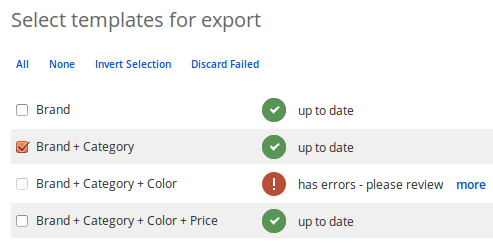
- The template preview was reworked coherently. New counters in the tabs allow to get an easy overview over the number of contents. Furthermore, text ads are displayed visually instead of only plain text.
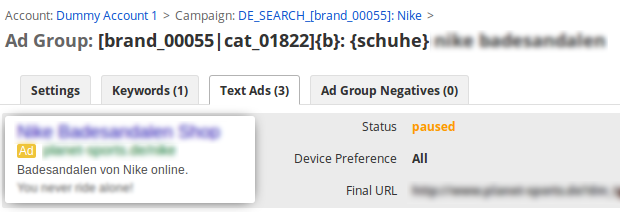
- The product feed wizard, which is available on “Add table” > “Product Feed”, was improved. You can now select which columns you want to import into a table. It is now also possible to select one or more columns, to uniquely identify a product. This ensures that automatic feed updates can now be performed more conveniently.
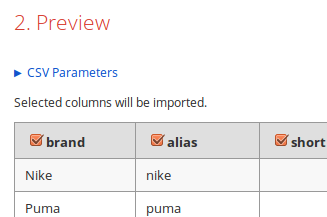
- Keywords, sitelinks and sitelink descriptions are now validated regarding their length. When certain table combinations would exceed Google limits, a warning appears.
- It is now possible to duplicate text ads while ad tests are running. This was not supported before.
- When a user changes the columns and column names of a feed, the Campaign Suite will ask to map them again to the respective table. This feature prevents users from experiencing errors instead.
- Several safety checks were included to prevent users from destroying their mapping tables, e.g. by deleting a column, a relation or changing related tables.
Major bug fixes
- If a template generation fails, a detailed message will inform you about the reason. These detailed messages had been broken for a while and are now back with improved notifications.
- It was not possible to delete a keyword field if other keywords had been deleted from above. This is now fixed. Sorry for the inconvenience.
- A bug was fixed, which had caused red error messages in templates to appear next to the wrong fields.
- Adalyzer results had not been displayed when clicking on “Show more”.
- When selecting “Never” for automatic updates during the creation of a search term mapping table, a bug would make it impossible to change this setting later.
- The table backup feature had a bug, which caused some backups to be deleted, if a backup existed for the same day of the previous year.
- The order of imported columns from the product feed wizard was random. From now on the table will have the same order of columns as provided in the product feed.
- A bug was fixed, which caused the selected column of the inventory-based status management to look unselected again in the respective window.
