Published on Feb 10, 2015
Major new features
- The speed of the export process has been increased dramatically.
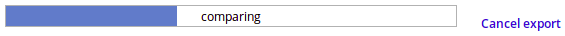
- A new wizard allows to import a product feed more conveniently. After creating a ‘Product Feed’ table it is now possible to create tables from its columns. The option ‘Extract columns’ makes it easy to create tables from existing product tables at any time. (‘Settings’ > ‘Extract columns’)
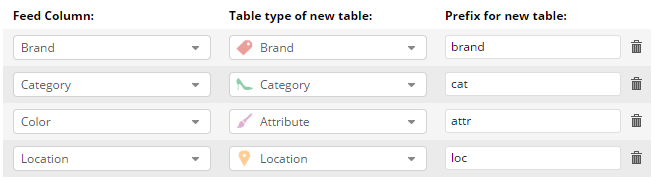
- It is now possible to set multiple filters in a single column. Entering more than one filter shows all entries, which contain any of the set filter values. There are also some special filters like EMPTY, greater than, less than, characters count, and between that help finding certain rows even faster.
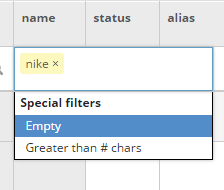
- The Campaign Suite now supports enhanced sitelinks. The two additional description lines allow to give sitelinks even more detail.
- Working with variables throughout the text ad, sitelink, keyword, and template variable creation has been improved. A copy and paste functionality, better cursor navigation and improved drag and drop possibilities have been added.
- Ad templates can be copied between Campaign Suite accounts. If more than one account is managed in the Campaign Suite, ad templates can be copied to any of those.
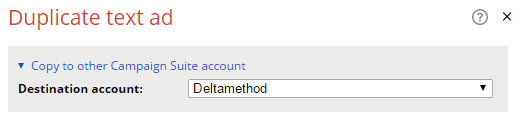
- To be consistent with Google AdWords, the status ‘deleted’ has been changed to ‘removed’ throughout the Campaign Suite.
- The ‘Import Feed’ wizard now saves the password.
- The fallback distribution will now also show how many ads were not generated.
- The export files have a new naming convention. The outer parent zip file is named after the Company ID. The inner files will consist of a timestamp (date and time), the Google Account name, and the template name.
- Two column sets have been removed and others have been adjusted.
- CPC has been added to the KPIs, which can be downloaded as a report.
Major bug fixes
- Match type negatives now also appear in the template preview. They had previously been missing.
- Sorting table columns had been broken for multiple columns.
- After changing relations it might happen that some ad groups are no longer generated. If this applied to all ad groups of a certain campaign, the campaign was no longer exported by that template. This could result in campaigns to be exported as deleted, if only multiple level templates were exported. This bug was now fixed and all campaigns are exported according to their table status by all templates.
- When adding the ad type column to a table, the associated templates have all three ad types checked per default. Before, these were not checked and older ad templates were no longer generated.
- A bug allowed to add contents into locked text ad templates.
- The order of the table type icons in the template drop-down selector matches the order in which the tables are assigned. Thus the campaign defining table will always be shown as the first table, followed by the correct order of support tables.
- Restoring tables from the backup without relations was improved to be more stable. Furthermore, the times of backups now accord to your local time instead of world time (UTC).
- The Campaign Suite History did not show the correct timestamps for events. Additionally, the “day” shortcut in the time selection was changed to “today”. It now only selects the current day. Before it had mistakenly selected two full days.
Hotfixes since last update
- The reliability of importing feeds has been increased significantly.
