Published on Sep 29, 2014
Major new features
- The loading speed of the “Text Ads” tab in the template details page was improved. The ad templates now load much faster in the browser.
- Connected feeds can now be changed without going through the feed import wizard again. In the table details page click on “Feed” > “Feed Settings” to get the dialog. Learn more
- The toolbar in the table details page was improved. It contains less items. Split buttons were replaced by drop down menus. New icons were introduced. The items “Empty table” and “Hide columns” may now be found under “Settings”.
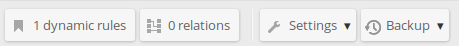
- The first setup wizard received a totally new design. It can be completed far quicker than before and it appears to be more inside of the application.
- The selector of templates is now bigger. Before, it was difficult to read long template names.
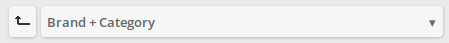
- A new feature allows to create new tables based on existing tables. Find this new feature when clicking “Add new table” in the template overview page.
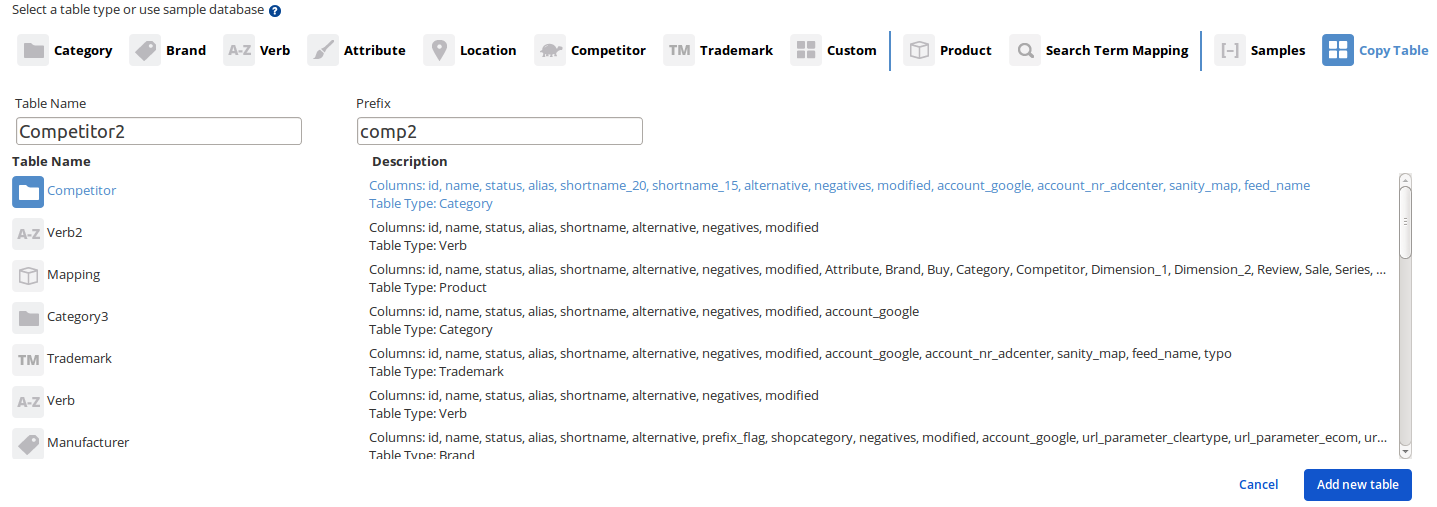
Major bug fixes
- Importing a feed into a table, which already had a feed attached, often resulted in the selection of the wrong encoding for the new feed. This in turn could result in a wrong treatment of various characters.
Major Learning Center changes
- A new section about troubleshooting helps Campaign Suite users to find solutions for various obstacles.
- We introduced a new article about best practices for advanced deep linking using the Campaign Suite.
- The relations article was re-written. Now it explains the concept of a mapping table and why product tables can be used for relating other tables.
