Published on June 25, 2014
Major new features
- Account Clinic users can now easily sign in to the Campaign Suite trial and Campaign Suite users can easily sign in to Account Clinic. On both registration pages we added this option.
- New simplified options help users to understand the feed and table import settings.
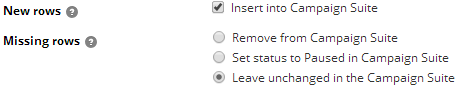
- A new feed and table import feature allows to replace the whole current Campaign Suite table with the mapped columns from the imported feed or table.
- In the first setup wizard when the user is asked to connect his Google account, the connection popup is no longer blocked by a popup blocker.
- A new feature allows to search for empty table cells. Click into the search filter and press enter. To remove the filter, click the small cross.
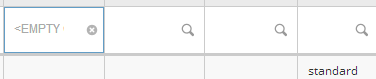
- A Campaign Suite introductory video was included before the first setup wizard. The error validation in the wizard was improved and the second step of the wizard was removed. These improvements will support the on-boarding of new users.

- Users now get a feedback when a report is going to be sent via email.
- Adalyzer test results are now displayed in a better way to give the user a deeper understanding of the test results.
Major bug fixes
- A bug caused the guided tour to stop while preventing the create new table page from loading properly.
- During the mapping of feed columns a bug mapped columns although they were not mapped by the user.
- Some components of the content tree in the second export step didn’t expand although they had content.
- On the first step of the export flow a bug was fixed that caused warning messages to be red instead of yellow.
