Published on May 22, 2014
Major new features
- The new Analytics tab offers awesome tools to track the performance of your accounts. Your dashboard gives an overview over the main KPIs. The KPIs tab allows you to drill deep into your Campaign Suite or Google structure to inform yourself about any KPI. The new Reports tab allows to generate diverse graphs or tables for further analysis. Select a custom time range, choose from the list of KPIs and let the Campaign Suite display the report or get it downloaded. You can even schedule the automatic mailing of reports.
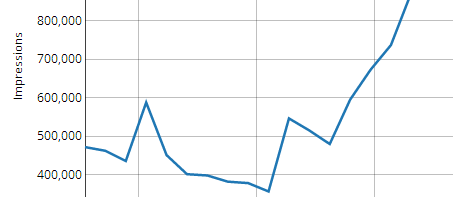
- Brand new Optimization Tools offer awesome help to SEA managers. Best-in-class optimization algorithms find relevant Keywords, automatically add negatives, do efficient ad testing and much more. You will benefit enormously even if you are less experienced in the field of SEA. The “Adalyzer” is your personal ad tester. Perform A/B testing right from inside any of your templates and let the Adalyzer decide, which individual ad to use and which to pause. “Research Keywords” is a way to find new relevant Keywords as well as Negatives, which you did not consider so far.
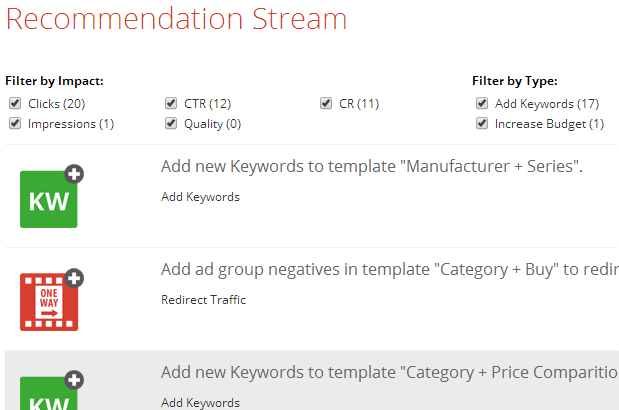
- New settings in the first setup wizard and under “Settings” allow to register for and customize Analytics and Optimization Tools. After registering the Campaign Suite will start to calculate, which takes overnight. After that the contents will be available in the tabs “Analytics” and “Optimization Tools”.
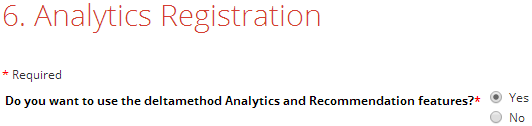
- A new popup window warns users if they are about to change global variables, which are used in text ads. The user may decide to create a new ad template with the changed version of the global variable, while keeping its old version in existing text ads. Furthermore, the status of these old text ads can be changed. This way, the valuable history of existing text ads is protected.
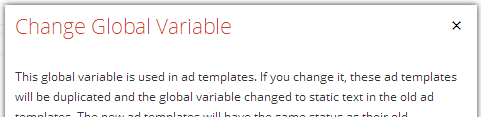
- The status of ad templates is now also visible and editable for new ones.
- The first step of the export flow was improved visually.
Major bug fixes
- Two outdated features were removed: In tables, fields can no longer be set to “Required”. Furthermore, scheduled generations can no longer be set in the template settings. The latter feature had been replaced by automatic generations, which are managed by the system.
- Advanced Status Management had a bug that resulted in an internal error during export.
- A bug was fixed that caused excluding relations to include.
- When clicking “cancel” in the second step of the export flow, the progress bar didn’t work. It was replaced by a turning progress indicator.
- When creating a new template and changing the campaign defining table, the filter didn’t jump back to “All”. This was fixed.
