Published on May 08, 2014
Major new features
- Mistakes in templates now trigger a message right next to the field where they were made. The message remains until the problem was solved. This feature is a big improvement to the usability of the template details page as it helps users to solve mistakes before exporting.
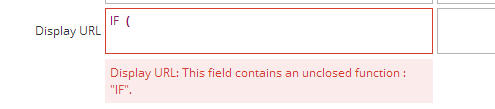
- Errors in templates are counted for each of the tabs and the count is presented as a small notification number.
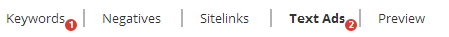
- In the template list, the user is informed about the fact that a template requires review by a small red icon. Hovering over the icon, tells the user where to look for the errors.
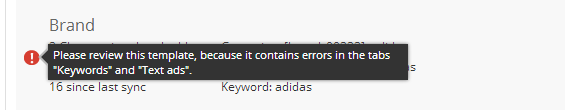
- The fallback distribution is now shown in the text ads tab even for unlocked ad templates if the template was generated. In order to generate a template, go into the preview tab.
- The time of export file names is no longer world time (UTC) but accords to the timezone specified for each of the Campaign Suite user accounts. Furthermore, file names were changed in order to contain only characters supported by the windows explorer.
- A new function “VLOOKUP(<arg>)” allows to use special static Keyword destination URLs only for certain deep links. Previously, users had to use static URLs for all or none of their Keywords. Create a table containing the static URLs and connect them using relations. Create a template variable for your Keyword destination URL. The value should contain a vlookup to the static URL column. Example: VLOOKUP(static_url@brand_cat_url). Use the fallbacks of the template variable to define your Keyword destination URLs as usual.
- The option to “Create items only if referenced in [product table]“ was moved from the “Status Management” dialog to the “Assign Relations” dialog.
- The default naming of ad groups was dependent on the variables in the exact/phrase Keyword field(s). Now, ad groups are named depending on the tables, which are assigned to a template.
- Stability of the template preview was improved to be able to cope with large templates.
- The guided tour was extended widely. It leads users from creating the first table to the export of a template.
Major bug fixes
- A bug was fixed that caused the order of tables in the dialog “Assign tables” to be wrong.
- Duplicating text ads now sets the status of the duplicated ad template to active automatically.
- Full downloads were separated by export sets. Now, they are combined into one single file again.
- Changes to location and language settings were only generated after the next generation.
- A bug allowed to change the column type of columns used for relations. These are no longer editable.
