Published on Apr 29, 2014
Major new features
- Fields for writing ad content have been improved fundamentally. Clicking a field, it expands and allows to see far more than before. Furthermore, the text size was decreased and the default field size increased. This is how the user gets a way better overview over his entered content.
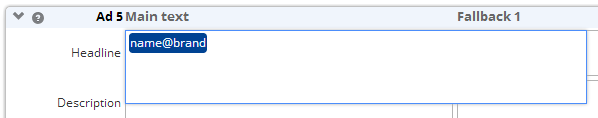
- A new database offers to create tables that already contain certain sample content. Click “Add new table” and then select “Sample database” instead of a table type. You will be offered many tables for different languages.
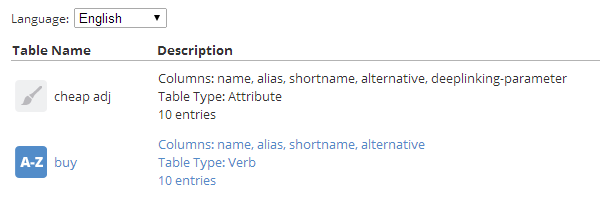
- New color labels make the selector of table columns far clearer and more organized.
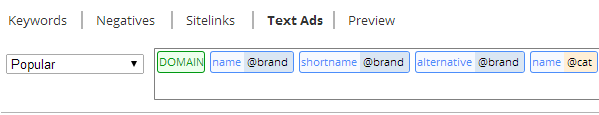
- A new feed import option allows to pause items if they are no longer existent in the currently imported version of the feed: Update, insert new and set rows missing in import file to paused. This feature is very helpful if you advertise everything, which is present in your feed. In the Status Management dialog use the option “Create items only if referenced in [product table]”.
- Table backups now include the functionality to backup relations and dynamic rules. As long as the related table or table column is not removed meanwhile, restoring a table will also restore its relation(s). A popup window informs the user and warns in case restoring a backup would remove table columns that were created after the backup.
- Instead of only one Keyword Destination URL, it is now possible to create up to three different URLs for the three different match types exact, phrase and broad (or broad modifier). Click “Advanced” in the Keywords tab to get the fields.
- Dynamic rules can be saved and executed together now. Before, you first had to save, navigate back and then execute.
- Names of export files were changed. Now, files begin with date and time, then proceed with account and template names. However, outer zip-files usually contain multiple files for different accounts. They do not include any account name.
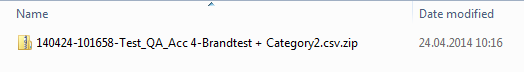
- Now, the template preview shows the Google AdWords account name instead of the number at the highest level of the navigation tree.
Major bug fixes
- Templates for which generations fail can now be selected in the first step of the export flow.
- The text encoding of export files was changed to be able to cope with more characters.
- The detection of changes in tables had a bug. The result was that related templates were not generated again during the export process.
- Deleted ad templates could lead to errors although they were invisible. In many cases a false warning message was presented to the user in the template details page.
- The aggregation of advanced status management is now able to cope with related columns of which both are of list type containing multiple entries. Previously, only the first value of such lists was used for the aggregation.
- A bug was fixed that caused wrong export files for dummy google accounts to appear in the output together with the correct files. This happened after the user connected to Google and exported.
