Published on Apr 14, 2014
Major new features
- A new export flow allows to select templates. In a second step a preview presents their data and compares it to previous exports. The third step offers a CSV file to upload to Google via the AdWords Editor. This CSV file only contains changes. Hence, it’s far smaller than usual full export files were and it saves upload time.
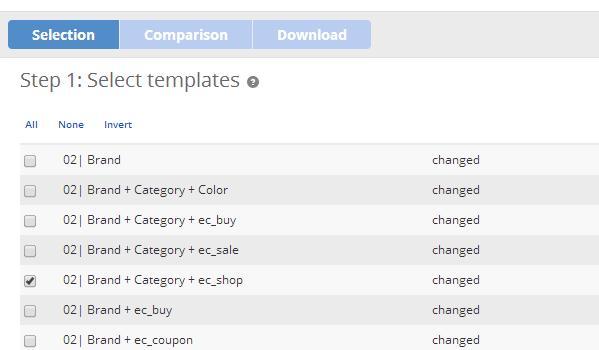
- The Campaign Suite uses templates to generate contents for your AdWords account. A new feature allows to see and investigate these generated contents before exporting them. Thereby, you will save a lot of time, because you can correct any mistakes in the generated contents before the export. This awesome feature can be reached in a separate tab from inside any template.
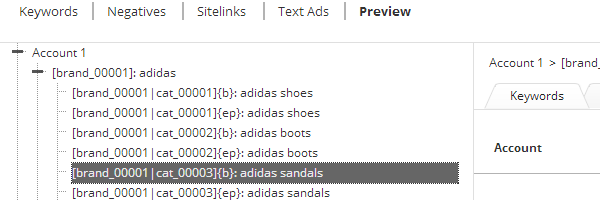
- From now on any changes of your Campaign Suite contents are detected automatically. Any detected change will lead to the background-generation of all associated templates. Whenever you want to preview or export a template, the automatic generation might already be running or even be finished. This feature reduces times of waiting.
- The Campaign Suite now supports five different ad text character lengths: Western (headline: 25/description 1: 35/description 2: 35/display url: 35), East European (30/38/38/35), East European Yandex compatible (30/37/37/35), Asian (12/17/17/17), Asian longer (15/19/19/35).
- A registration page, accessible from deltamethod.com, allows new users to create a new free Campaign Suite account. After signing up the user receives a welcome mail and can immediately sign in with his chosen credentials. 30 days later the account is locked if the user doesn’t switch to a paid subscription. Before the end of the 30 day period, the user is informed that his free trial is about to expire.
- A live chat feature allows customers to receive immediate support between 10am and 6pm (CET/CEST) on working days.
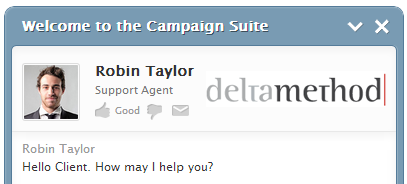
- Changes to the location and language settings are now detected by the synchronizer.
- The first setup wizard no longer asks for ad rotation, ad delivery and currency, because this information is not necessary.
- Main tables were renamed to “campaign defining tables” and are defined as such if they contain the column “account_google”. Therefore all tables, not only “Brand”, “Category”, “Trademark” and “Competitor” can be used as first tables of a template.
- Over 50 new help tips teach new users how to use the Campaign Suite and remind older users of forgotten features and functions. Every help tip contains a link to the Academy in order to get more information about the topic.
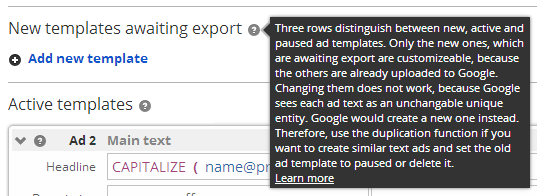
- Major performance improvements of the generation process lead to quicker exports.
- The column type “Whole Number” was removed and the column type “Big Whole Number” was renamed to “Whole Number”.
- The table backup feature now creates automatic backups when clicking the button “empty table”.
- Successful feed connections are indicated by a green icon in the button “import feed”. Furthermore, the feed import wizard now remembers user names.
- Ad templates are no longer editable during an adalyzer test.
Major bug fixes
- The order of tables in the windows “Assign tables” and “Create new template” is fixed to be as defined by the user instead of alphabetical.
- Ad character length settings are now applied to templates immediately after saving the settings.
- The features for scheduled template exports and scheduled feed imports work again.
- A bug was fixed that caused the ad preview to display the number of used table drop down options instead of their value.
- The time bar indicating the countdown of days til the end of an adalyzer test was repaired to display the correct amount of passed time. And the button for downloading test results is back.
- Reports are downloaded for all selected dimensions even if multiple are selected. Multiple selections were broken.


