Templates combine the entries of several tables in order to create:
- Campaigns
- Ad groups
- Keywords
- Text ads
- Sitelinks
- Other content.
The first table included in a template is called “campaign defining table”, because for each of its entries, separate campaigns will be created. The combination of the “campaign defining table” with other tables – so-called support tables – defines all the ad groups that will be generated in each campaign. Every campaign will contain as many ad groups as the number of entries in the second table. If there are multiple support tables assigned to the same template (i.e. color, gender, brand, product type), separate ad groups will be created for all combinations of support tables.
Example: A template uses a campaign defining table named “Brand”, containing “adidas”, “nike” and “puma”. There are two support tables: “category” and “color”. In the category table, there are “shoes” and “boots”. The color table contains “blue” and “brown”. There will be three campaigns (adidas, nike, puma) with four ad groups each (blue shoes, blue boots, brown shoes, brown boots). However, this template will not create an ad group for “shoes” or “blue” in any of the campaigns. For this, it would be necessary to create a separate template, with only one of the support tables.
Using templates
A template consists of five tabs, in which there are fields to define campaign and ad group names, keywords, sitelinks, and text ads. These fields must be filled out to create content, insert table columns, global variables, template variables, or write static text into these fields.
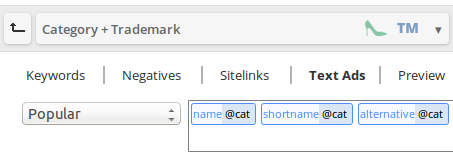
Generally, there are two types of templates: “standard templates” and “standalone templates”. The latter only includes one table, whereas the former includes between two and seven tables. Standalone templates are usually used to change the settings of campaigns or e.g. campaign sitelinks.
Hint: If a table should be used as a campaign defining table, make sure it contains the “account_google” column set. This column set can be added on the “Create new table” page, or under table “Settings” > “Column/Settings” > “Add a column set”.


