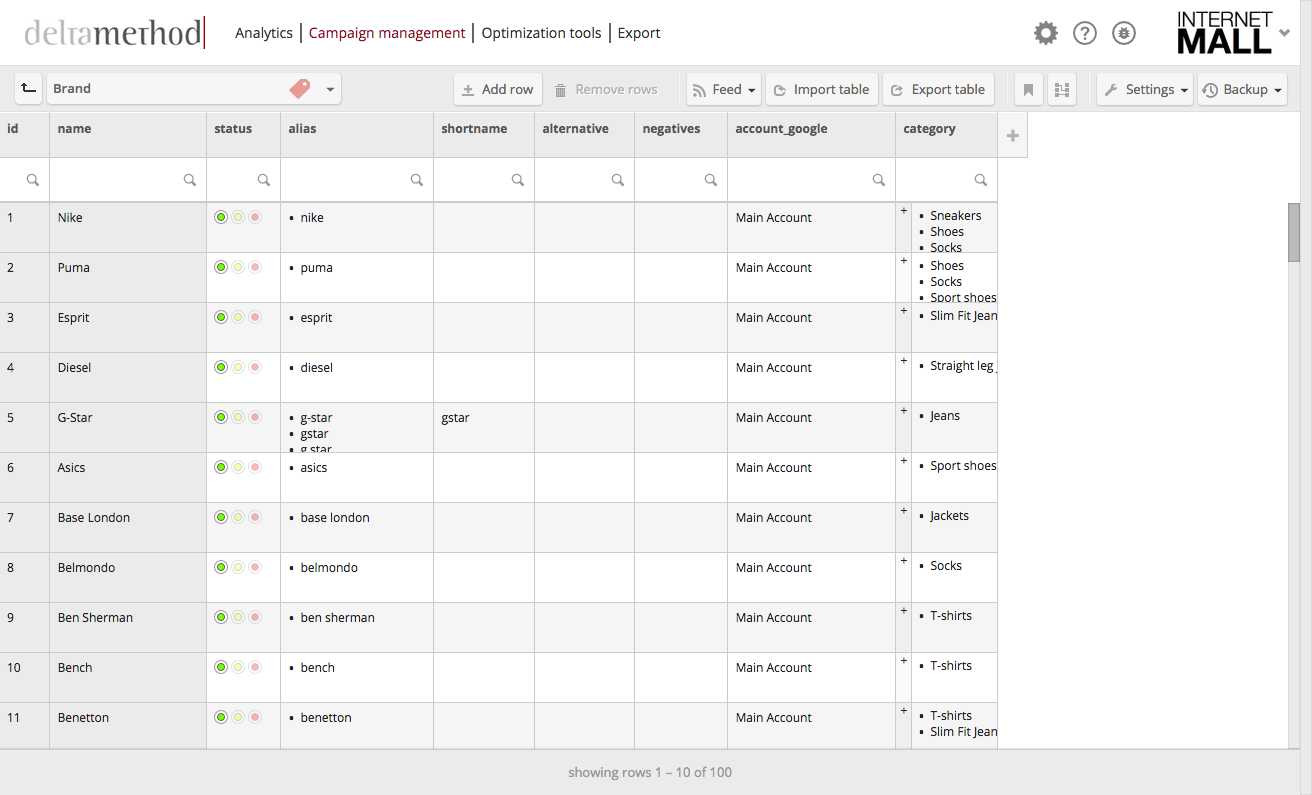Crealytics’ approach for optimizing the search marketing chain involves the automation and generation of:
- Campaigns
- Ad groups
- Keywords
- Text ads
- Sitelinks
- Negatives
- Other content
Tables are the foundation for the automatic generation of such content. They contain data, which is combined in order to create the output content. Typically, a table contains content of a certain semantic group.
For example, it makes sense to have a brand table, a category table, a color table, and so on.
When running online marketing campaigns, you want to capture the attention of your potential customers through keywords. Keywords are your way of telling Google what searches to bid on. Booked keywords should be as close as possible to what potential customers are searching for. The following figure represents a simplified example of how a typical combination might look.
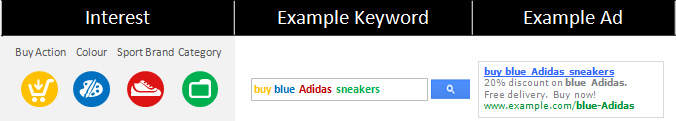
Above we have four different classifications:
- E-commerce
- Color
- Brand
- Category
Let’s say each classification contains three entries. The four tables can be combined in several ways.
One example is “buy blue Adidas sneakers”. If every entry from every table is connected once with every other entry from every other table, we get 3 x 3 x 3 x 3 = 81 combinations. If we take the order of words into account, this simple example leads to 24 times as many combinations: 24 x 81 = 1944.
This simple example with a small set of products already leads to more combinations than any SEA marketer could generate manually. Crealytics’ Search Platform can perform this task automatically in seconds
However, not all generated combinations will make sense, e.g. “purchase red Puma football goals”. If the online shop does not offer a certain product or if a product is never searched for, it should be excluded. Eliminating those combinations helps tidy up the account. This process of reducing unwanted combinations can be done through relations.
Hint: To get a detailed list of tables or templates, click “Tables” in the upper left corner or “Templates” in the upper right corner to get the detailed list.
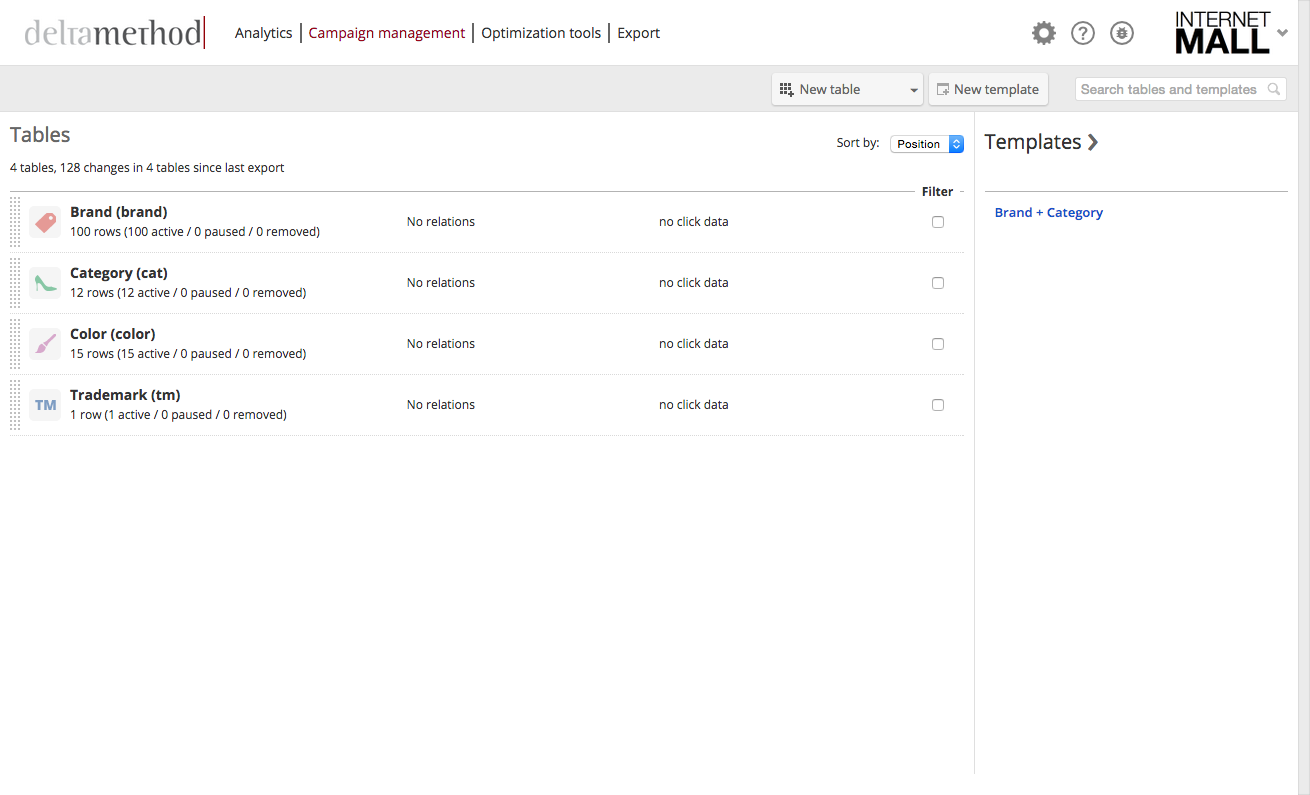
Inside tables, you can add new entries and define their values.
A typical template. Here you can create text ads by combining different tables.
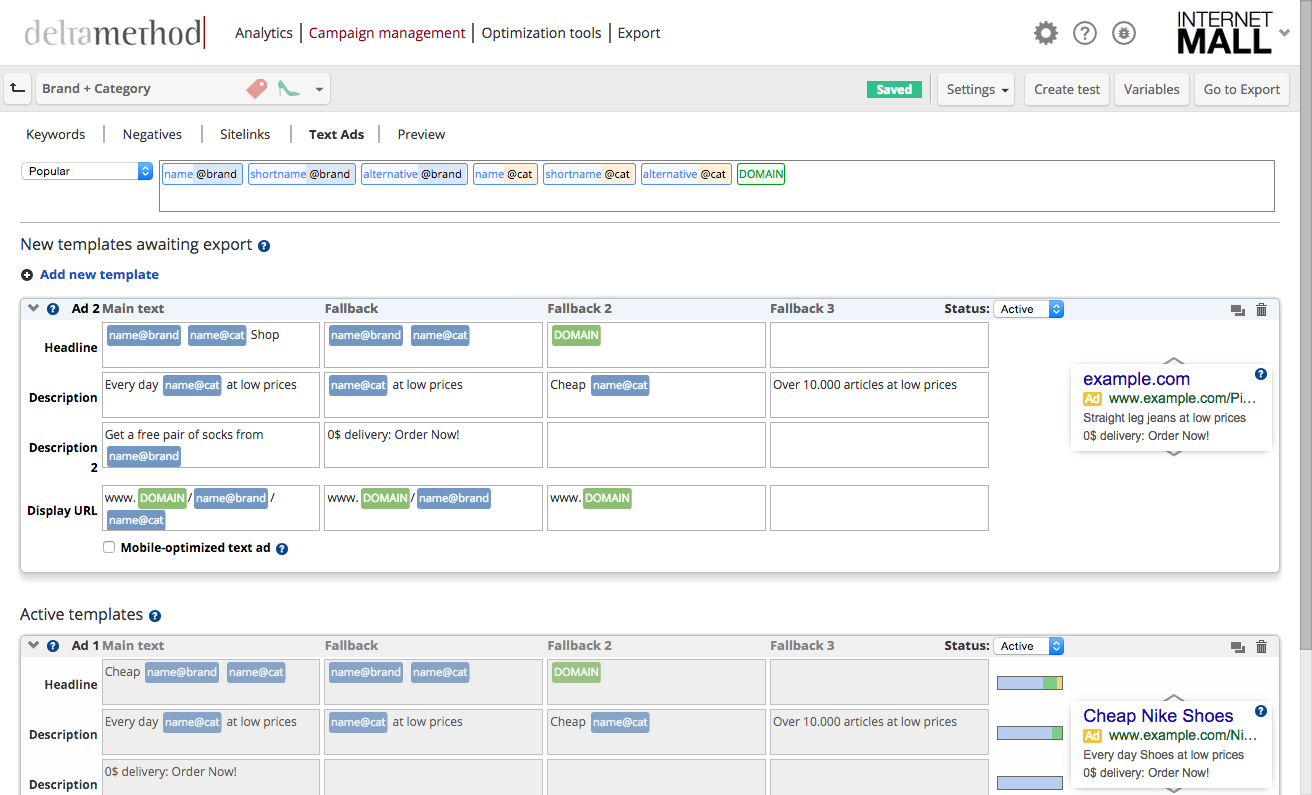
Imagine having a template that combines four tables (brand, category, color, e-commerce). Crealytics’ Search Platform will create an ad group for each combination of the table entries. One example is “buy blue adidas sneakers”. Each table row can have a different status, as defined in their respective status columns. In our example, it can happen that ‘buy’, ‘blue’ and ‘adidas’ is set to ‘active’, while ‘sneakers’ is set to ‘deleted’, because they are sold out. Crealytics’ Search Platform will give the ad group “buy blue adidas sneakers” the status ‘deleted’.
The underlying logic is that ‘deleted’ has highest priority, “paused” is second strongest and “active” is weakest in terms of priority.
Example with two tables: