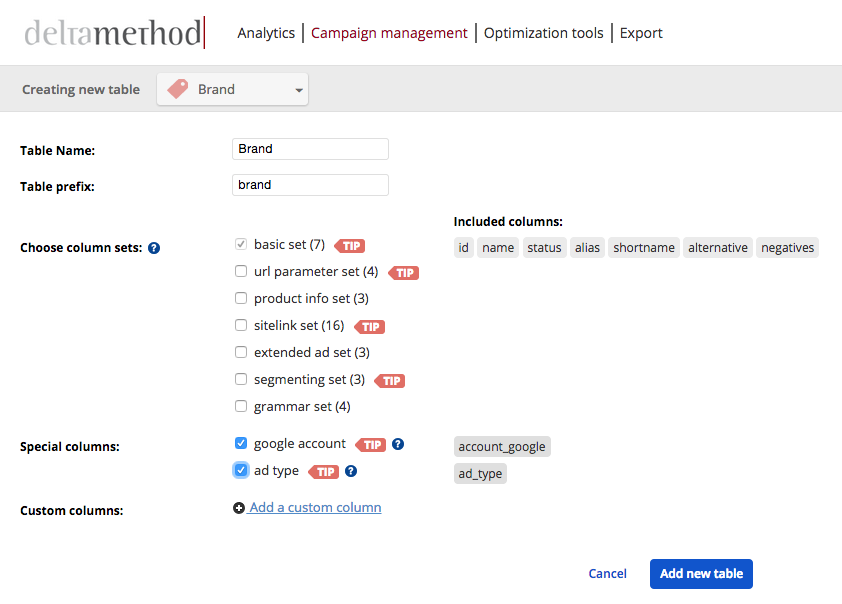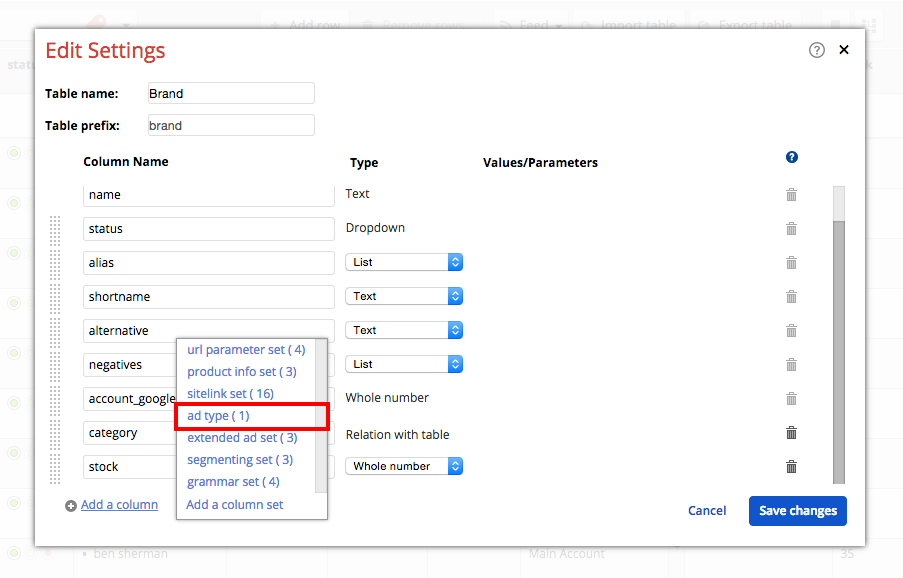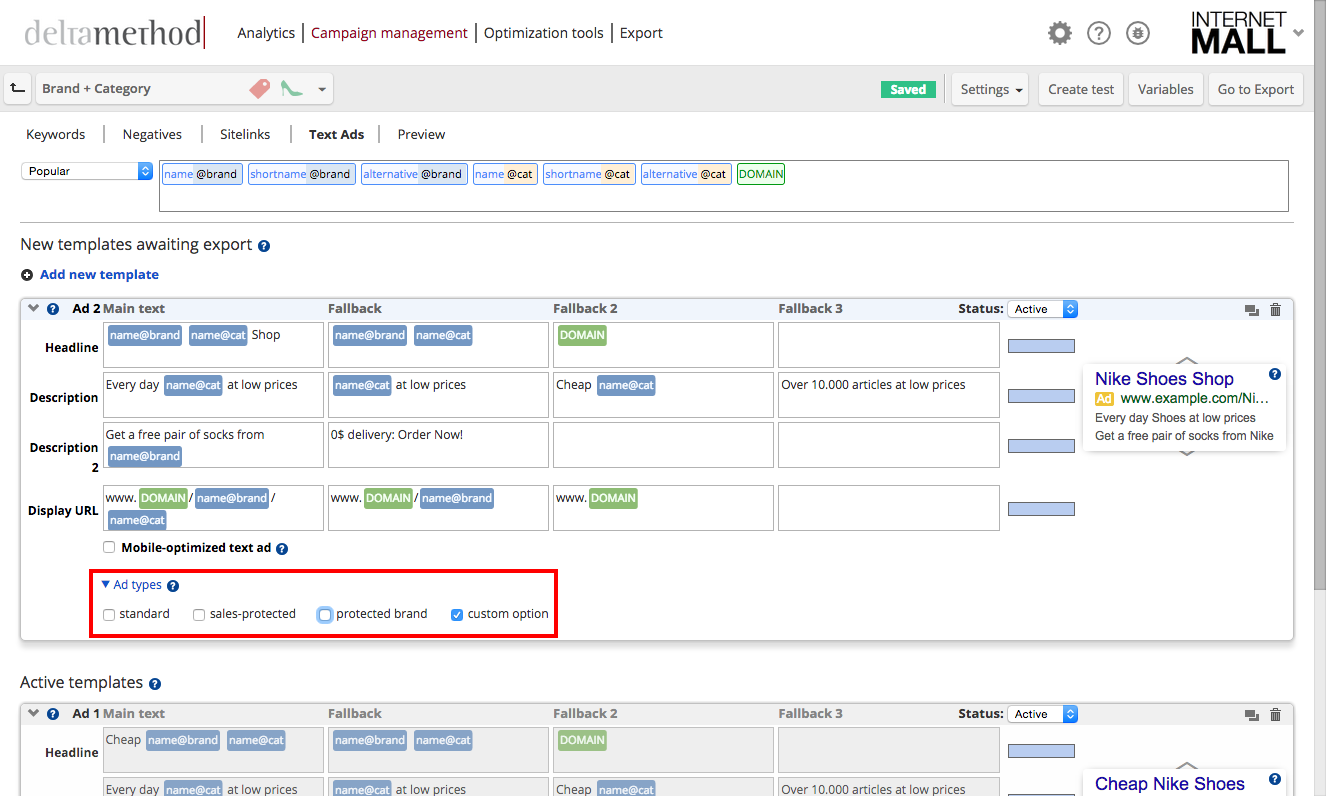Ad types are a powerful feature for creating text ads specifically for certain brands, categories, or other semantic levels. Some brands might be protected by trademark policies, or additional text ads should be written for discounted products. In these instances, ad types become extremely useful. They enable you to create different ads for different subsets of the table content (e.g. only for standard brands or only for protected brands).
Step 1: Add the ad type column
To use ad types, the ad_type column in the campaign defining table is needed.
Select the special column ad type while “Creating new table” or for existing tables, go to “Settings” > “Columns/Settings” > “Add a column set” and choose the entry “ad type”. Please note, the following default ad types are available:
- Standard
- Sales-protected
- Protected brand
Custom ad types can be created in the table settings (see next optional step).
Optional step: Create a custom ad type
When a custom ad type is needed, simply go to “Settings” > “Columns/Settings” and select “View/edit options” for the ad type column. This allows you to edit, add, and remove options.
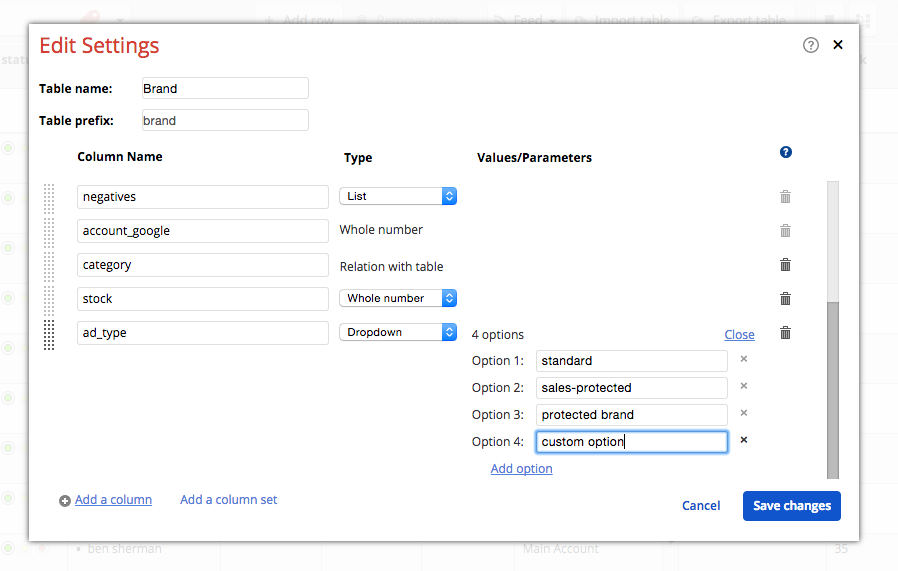
Step 2: Set ad types in tables
For each row, an ad type can be selected from the drop down menu.
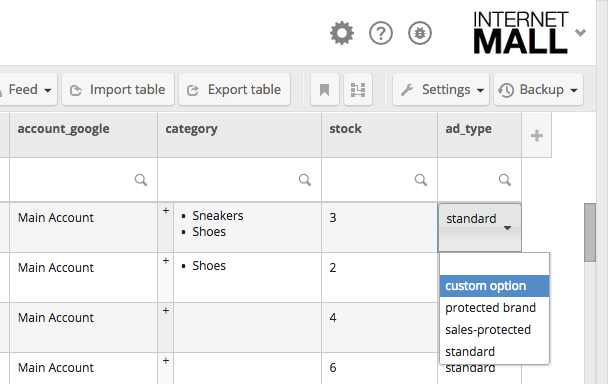
Step 3: Apply ad types to ads
Once a campaign-defining table has ad types, the corresponding options can be found below each ad template. Text ads will only be created for keywords that have the selected ad types.